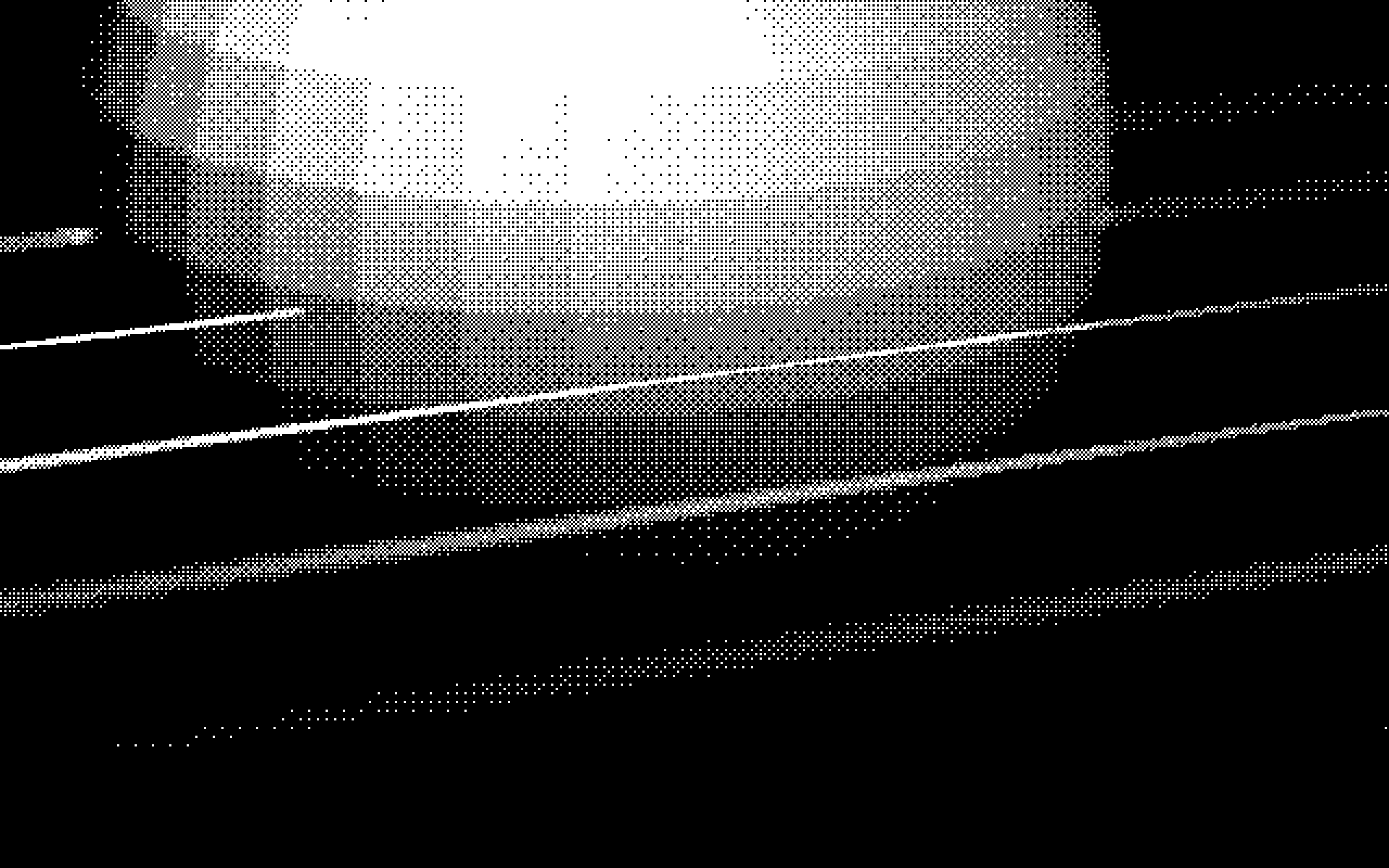Craft Your Course’s Outline in 5 Simple Steps
This post is part of a series of posts, designed to help you take your first steps toward turning your skill and knowledge into something you could pass on to others. It’s intended to make your mentoring experience within the Spacemesh Community a satisfying and meaningful one, for both yourself and your students.
Follow these 5 easy steps to create your course outline
Step 1: Start with 101
Whether you are teaching French, Greek philosophy, gardening, or code, it’s a good idea to open up with the basics. Especially if you are new to teaching, it will be helpful for both you and your students to start from the ground floor and work your way up.
So if you are teaching French – start with basic vocabulary and greetings. If it’s code – then start with the most basic commands and so on.
Step 2: Give your course a title
An accurate title will serve to let potential students know what to expect, and also who the course is for. Here are three examples of titles:
- “Programming for Everybody (Getting Started with Python)”.
This title tells you that this course will help you take your first steps in programming, through Python. It’s clear there are no prerequisites for this course. - “Write Your First Novel”.
This tells you that the course is a writing class and that it’s for people who haven’t written their first novel yet. - “Indoor Gardening; from houseplants to growing vegetables inside”.
This tells you what you will gain at the end of the course (knowing how to grow your own vegetables and avoid killing houseplants). And also that this is for people living in apartments, perhaps even in cold weather.
Giving your course the right title will help keep you focused on the scope of the course and its target audience. Here are a few additional tips:
- Title length should be between 40 and 80 characters
- Title should mention the most important thing students will gain
- Title should mention who the course is for
Step 3: Set a goal for your course
To create an outline, it’s crucial to be able to answer these questions:
- What is the goal of your course?
- What is the single most important thing you want your students to learn?
When you think of a goal, try to be down-to-earth as possible. Think of a tangible goal, that can be measured.
Here are a few examples:
- By the end of my French course, students should know 20 basic greetings, and five dialogues for carrying an everyday conversation.
- By the end of my Descartes course, students should have read the Discourse on the Method, and be able to explain clearly the First Principle Cogito, Ergo Sum.
- By the end of my Python course, students should know the essential concepts of data types, tuples, lists, dicts, basic operators, and functions.
Step 4: Break it down
Once you know what the tangible goal of your course is, ask yourself what do my students need in order to attain it. What are all the things they need to learn and practice in order to reach the goal?
Your answer is the content of the course. Next, you should:
- List down the various components in the order in which they should be learned; from the most basic and essential to the most complicated and comprehensive.
- Try to assess how long it will take to learn each component.
- For each component, decide which is the best way to learn it; through a lecture, a group discussion, a home assignment, or some other method.
Step 5: Bring it back home
Now that you have your course’s goal, and the building blocks to get there, group them into lessons.
Look at each lesson, and make sure it doesn’t have too much or too little content.
Now give each lesson a title. At this stage of planning, the titles will help you achieve two things:
- Nail down the fitting content and scope for each lesson.
- Ensure that the lessons are arranged in a logical order.
Pro tip: Write down in a few words the intro, outro, and assignment for each lesson. This too will help you assess that you gave each lesson the right title and content.
Congrats, you’ve just finished crafting your course outline.
Join our newsletter to stay up to date on features and releases