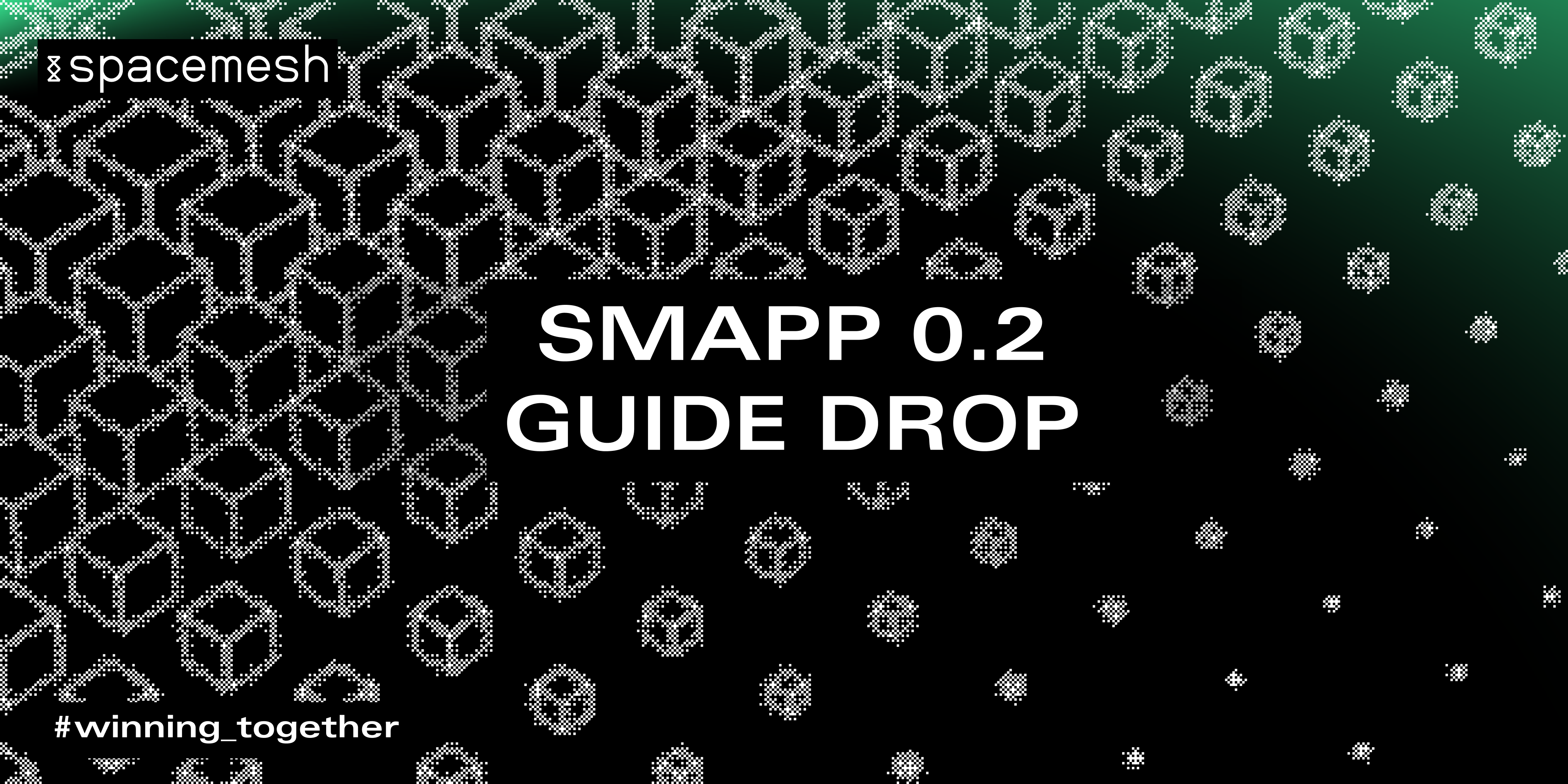“Smapp Guide” Drop Challenge
Welcome to the “Smapp Guide” Drop Challenge! Here, you have the chance to help the community master Spacemesh tech. If you’d like to chat with the community about this challenge, be sure to check out the discord channel.
-- Overview
-- Formating & Style Guide
-- Resources
-- Tasks
-- Prizes
-- Rules
-- Submit
Challenge Overview
A new and improved version of Smapp is on its way, with a whole host of new or altered features. The purpose of this challenge is to create a guide together, to help newbies and OGs alike, so that anybody can master this app as easily as possible.
This challenge has a limited number of spots (only 6!), so please follow the instructions in the guidelines to check that a task hasn’t already been taken.
Format
The guide pages must include the following:
- Thorough, step-by-step instructions. Don’t skip any steps, even if you feel they might be completely obvious/self-explanatory.
- Screenshots of every step. The team will use your screenshots as a reference point for creating high-quality images.
For reference, here is an example of a guide page which includes all of the above..
Resources
- Smapp 0.2 beta. You’ll need to use it yourself to write the guide, and use it for screenshots.
- Existing testnet guide for 0.1, which you can use as a reference for content as well as style.
Task List
Here are the topics we need to cover. If you see an embedded link to the existing guide, that means the feature hasn’t changed since Smapp 0.1 and can be copied as-is. Please also note that each participant can only submit one:
Wallet setup (Moderate task | unclaimed)
- Select a Spacemesh network (available devnets/ testnets). Explain that each wallet is configured to use a specific network (this is modifiable as an advanced feature via the settings).
- Wallet-only mode
- What is it?
- What is it good for? Check balance, execute transactions, check incoming tx status w/o running a node - sacrifice some security for ease-of-use - you trust a public api service to give you the data from a remotely operated node (a public goods service by spacemesh foundation etc….)
Smeshing (Moderate task | unclaimed)
- Only if running a local node. Smeshing is Spacemesh mining.
- Setting up Smeshing - a whole section about PoST init setup goes here…
- Viewing smeshing status (in the Smesher screen, once post init/setup is done)
- Changing smeshing setup
- Modifying PoS data (adding more storage)
- Stop smeshing (and optionally delete local post data)
- Viewing your smeshing rewards - these go into the txs log in the wallet.
Viewing Network Status (Moderate task | unclaimed)
- Viewing Network and Node status
- Network Screen - what do you see there?
- Dashboard screen - what is it? Additional status of wallet’s network.
- Browsing the log file
- How does this work in wallet-only mode? Answer: this is the api backing node status.
Working with your wallet (Heavy task | unclaimed)
- Explain the default account per wallet concept. Explain what is an address.
- Checking your account balance
- Sending smesh
- Show how to send a coin transaction
- Local tx note feature - reminder what it was
- Receiving smesh
- Use the tap
- Give payer your wallet’s address.
- Transaction history
- Viewing Rewards
Going Deeper via the Explorer (Moderate task | unclaimed)
- Use the explorer to view accounts, transactions, rewards, smesher info, etc…
- Explain links to Explorer from txs, accounts, smesher, etc… from various screens.
- Examples:
- Browse all rewards per smesher.
- Browse rewards for a rewards address.
- Browse your (or any) account transactions.
Advanced Wallet Features (Heavy task | unclaimed)
- Backing up
- 12 words
- File backup
- Rename wallet
- Change wallet password
- Restoring a wallet from file or from seed words
- Adding an account to a wallet
- Renaming an account
- Change default wallet account
- Changing rewards account (coinbase) for smeshing.
- Working with contacts
- Creating contacts
- Using existing contacts
Prizes
- Participants who take on a “heavy” task will receive a Raspberry Pi 4.
- Participants who take on a “moderate” task will receive a Ledger Nano S.
Rules and Guidelines
- The submission must be in English.
- Submissions must be in the correct format
- There are only 6 tasks available, so participants must reach out to @dmytro#0279 on discord before starting a submission, in order to make sure it’s still unclaimed. If it is, you will be added to a “waiting list” in case another participant pulls out.
- There’s a maximum of one submissions per participant.
- You will have until the 6th of January at 23:59 UTC to submit your article.
- Participation in the Drops Challenges is subject to the Terms and Conditions.
Submit
This drop challenge is now closed.
If you have any questions, comments, or just want to share your work with the community, be sure to join us on Discord.
Join our newsletter to stay up to date on features and releases